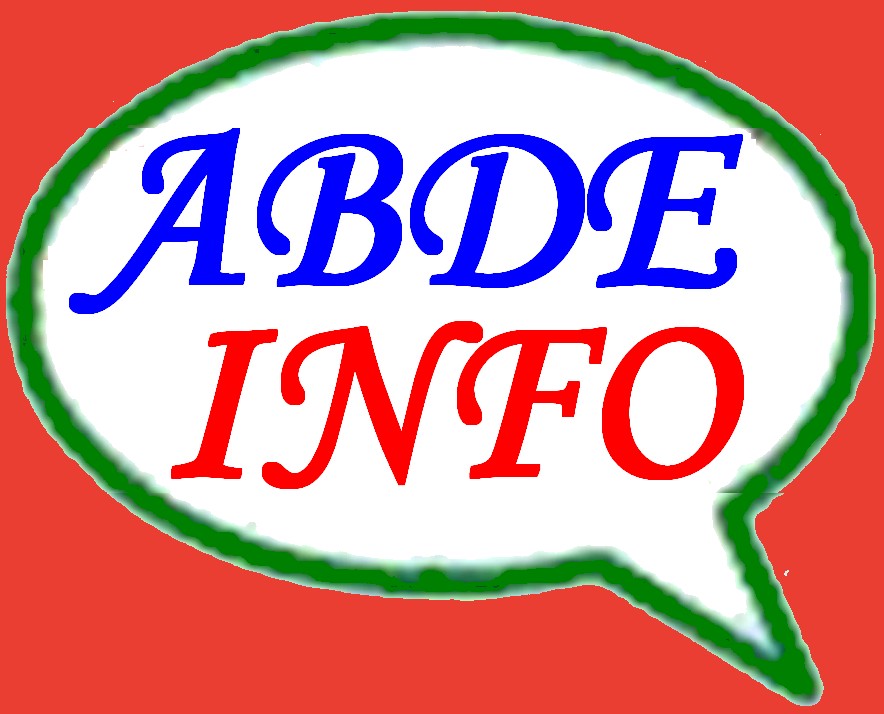Step 1: I recommend that you make a backup first, because hard reset will permanently erase all data.
Step 2: Switch off the device.
Step 3: Press and hold Power, Volume Up and Volume Down buttons together.
Step 4: Release all buttons as soon as you see the message below:
Step 5: Press volume up to enter Recovery Mode then press power button to continue.
Step 6: Now, you are in the recovery mode. Move down, use Volume Up to select and press Wipe Data/Factory Reset then press Yes -- Delete All User Data.
Step 7: Wait while hard reset is processing then use Volume Up to press Reboot System Now.
Enjoy your phone after reboot.