1. Make sure the battery has enough charge (70% at least).
2. Make sure you have appropriate firmware.
3. Dowload Phoenix.
4. Download and install drivers from here.
5. Plug the phone to the PC with USB cable. If the computer detects the phone then select PC Suite or OVI Suite.
6. Open Phoenix and go to "No connections" to select your detected phone.
7. In "file" click "Open Product" and choose your device model. Click OK to confirm.
8. In "Flashing" click "Firmware Update" then click the three dots  to find "Product Code" for your phone and select it.
to find "Product Code" for your phone and select it.
 to find "Product Code" for your phone and select it.
to find "Product Code" for your phone and select it.
9. Click "Update Software" and you're done.
For a Dead Phone:
1. Connect your dead phone then click "Refurbish" or "SW Reset".
2. Press power button several times.
3. Now your phone will vibrate and restart again.
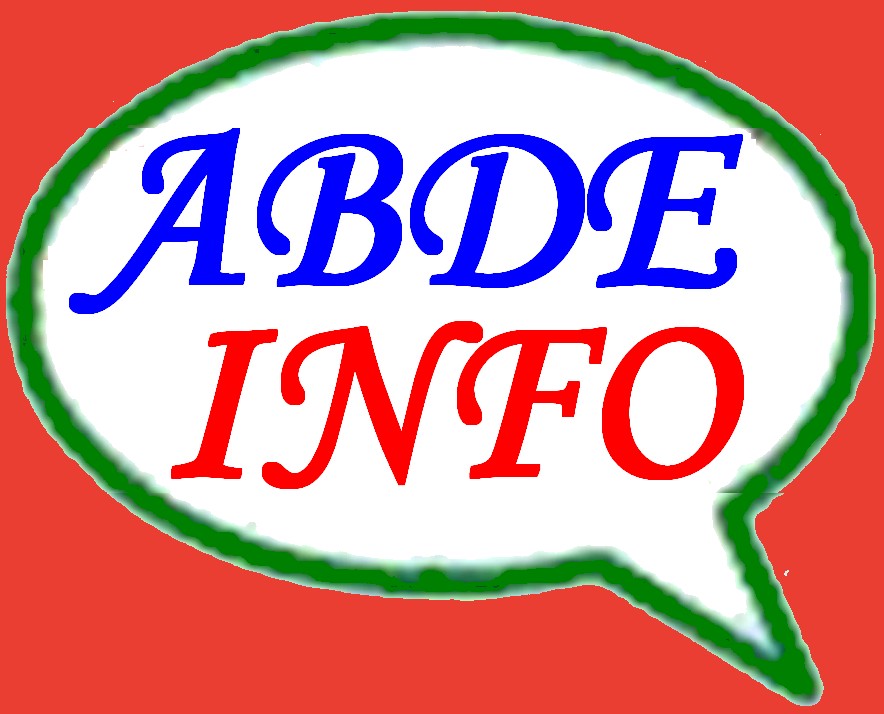
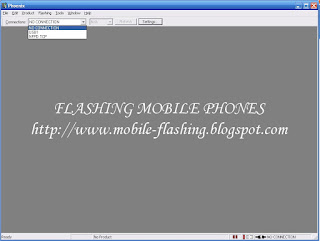






No comments:
Post a Comment