1 - Download suitable firmware for the Wiko Model you want to flash.
2- Download SP Flash Tool and launch it.
3- Click on Scatter-loading and browse to the firmware you downloaded.
6- Turn off your phone and connect it to the PC.
7- Flash process will begin automatically, wait till a green circle appears saying "Download OK"
8- Disconect your phone and turn it on.
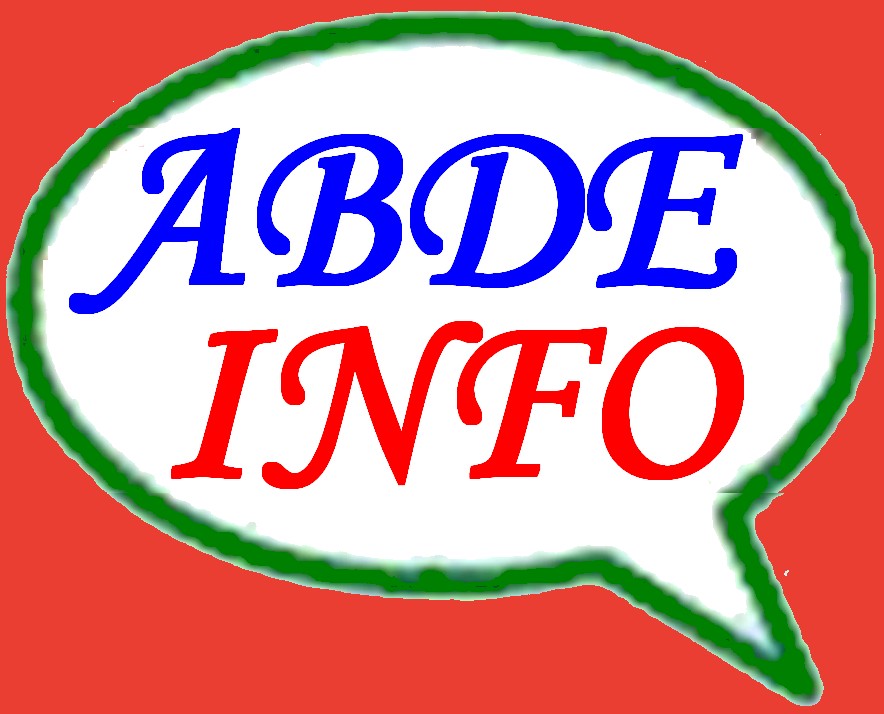








No comments:
Post a Comment