First of all:
- Make a backup of your data so that they won't be lost.
- Remove the SD card from your phone.
- Make sure the battery has enough power (at least 60%).
Hard Reset:
1. Hold down power button to switch off your phone.
2. Press Power button first, then press Volume Up + Home button and keep holding all three buttons.
3. Release all held buttonst when the Innjoo Logo appears.
4. Now you are in the recovery mode.
5. Move down to wipe data/factory reset (use volume down), then press it (use power button).
6. Select and press Yes -- delete all user data.
7. Wait during hard reset process.
8. The phone will reboot after some moments and hard reset will be done.
9. The phone will reboot automatically.
- Make a backup of your data so that they won't be lost.
- Remove the SD card from your phone.
- Make sure the battery has enough power (at least 60%).
Hard Reset:
1. Hold down power button to switch off your phone.
2. Press Power button first, then press Volume Up + Home button and keep holding all three buttons.
3. Release all held buttonst when the Innjoo Logo appears.
4. Now you are in the recovery mode.
5. Move down to wipe data/factory reset (use volume down), then press it (use power button).
6. Select and press Yes -- delete all user data.
7. Wait during hard reset process.
8. The phone will reboot after some moments and hard reset will be done.
9. The phone will reboot automatically.
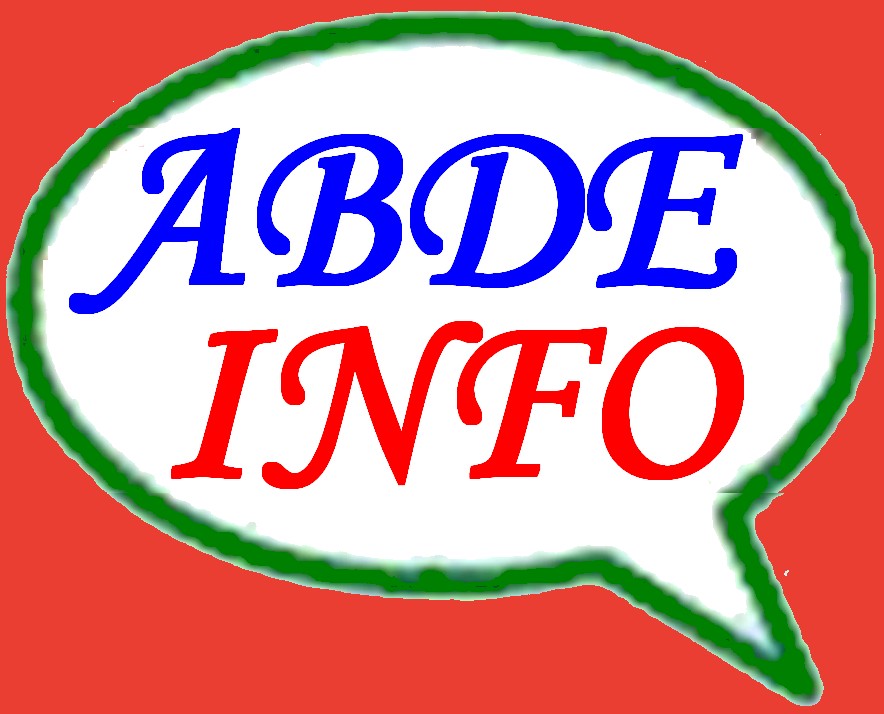
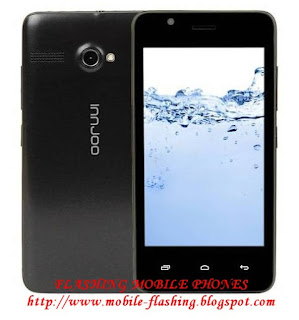





No comments:
Post a Comment