Before starting:
- You must remove your SD card not to lose important data.
- Make a backup of your files because all phone contents will be deleted.
- Make sure the battery is fully charged to garantee hard reset success.
- Turn off your device.
- Press and hold Volume Up + Volume Down + Home + Power buttons at the same time for a few seconds.
- Release power button as soon as the phone vibrates.
- Now, the LG Logo appears. So, release all buttons.
- The Android Logo should appear and the phone will do an automatic reset and then will reboot. (No need to do anything only waiting).
- The phone will operate again.
- Press and hold Volume Up + Volume Down + Home + Power buttons at the same time for a few seconds.
- Release power button as soon as the phone vibrates.
- Now, the LG Logo appears. So, release all buttons.
- The Android Logo should appear and the phone will do an automatic reset and then will reboot. (No need to do anything only waiting).
- The phone will operate again.
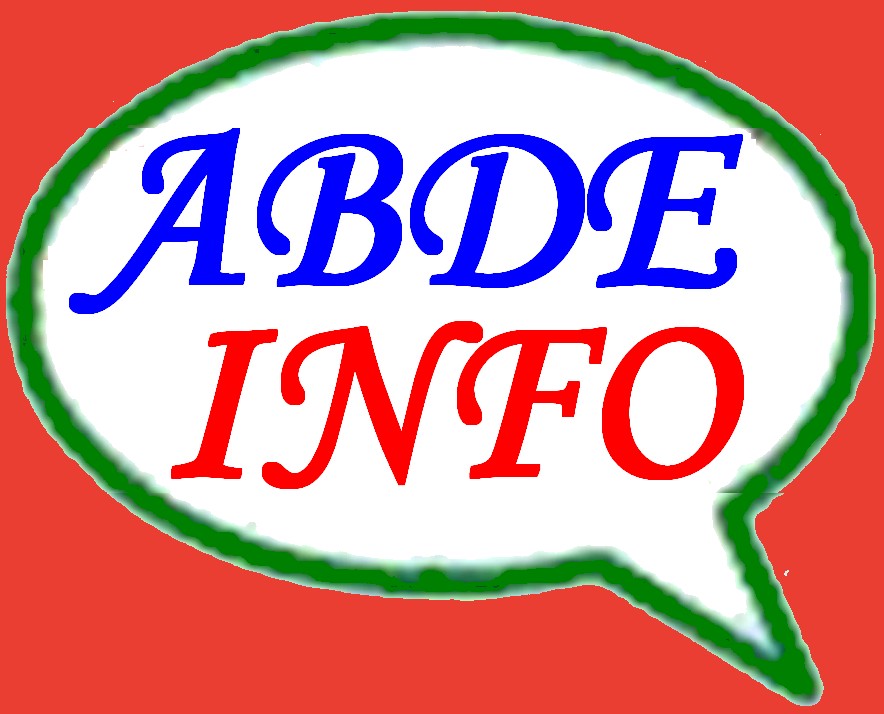





No comments:
Post a Comment