How to add Arabic language to Arabic Non Supported Android Devices' Keyboards:
Step 1:
- Download GO Keyboard application here or download it directly from Play Store.
- Launch the application then select Choose GO Keyboard Lite.
Step 2:
- Enable GO Keyboard Lite as seen below. If already enabled, just click OK.
Step 3:
- Tick GO Keyboard Lite.
Step 4:
- Select GO Keyboard Lite again to proceed.
Step 5:
- Now click Languages to choose Arabic.
Step 6:
- Finally, install Arabic and wait until the installation is complete.
- Enjoy your Arabic Keyboard with no need to flash your phone.
Step 1:
- Download GO Keyboard application here or download it directly from Play Store.
- Launch the application then select Choose GO Keyboard Lite.
Step 2:
- Enable GO Keyboard Lite as seen below. If already enabled, just click OK.
Step 3:
- Tick GO Keyboard Lite.
- Select GO Keyboard Lite again to proceed.
- Now click Languages to choose Arabic.
- Finally, install Arabic and wait until the installation is complete.
- Enjoy your Arabic Keyboard with no need to flash your phone.
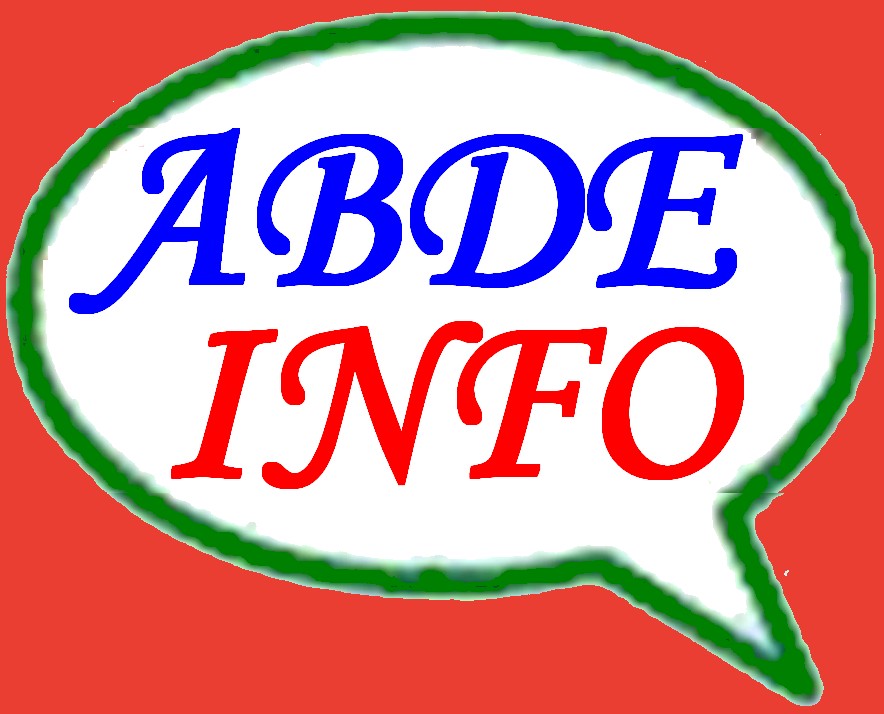











No comments:
Post a Comment