1. Download and install Adb Drivers on your computer.
2. Downloal and extract LiveSuit Flashtool. You will see the files shown below then open LiveSuit.exe.
3. When LiveSuit is opened, click Yes to continue.
4. Now, click Mandatory to enter Upgrade Mode.
5. Disconnect any device from you PC and click Next to proceed.
6. Press Yes then select the .img file and click Open.
7. Now, click Finish.
8. Turn off your device then press and hold any button for 10 seconds (Don't press power button). Now plug your device and click power button while still holding the first pressed button. When the message shown below appears, release all buttons.
Click Yes and the process will begin automatically.
9. When the process is done, a message saying Upgrade Succeeds will appear then click OK and disconnect your device.
Restart your phone and enjoy.
2. Downloal and extract LiveSuit Flashtool. You will see the files shown below then open LiveSuit.exe.
3. When LiveSuit is opened, click Yes to continue.
4. Now, click Mandatory to enter Upgrade Mode.
5. Disconnect any device from you PC and click Next to proceed.
6. Press Yes then select the .img file and click Open.
7. Now, click Finish.
8. Turn off your device then press and hold any button for 10 seconds (Don't press power button). Now plug your device and click power button while still holding the first pressed button. When the message shown below appears, release all buttons.
Click Yes and the process will begin automatically.
9. When the process is done, a message saying Upgrade Succeeds will appear then click OK and disconnect your device.
Restart your phone and enjoy.
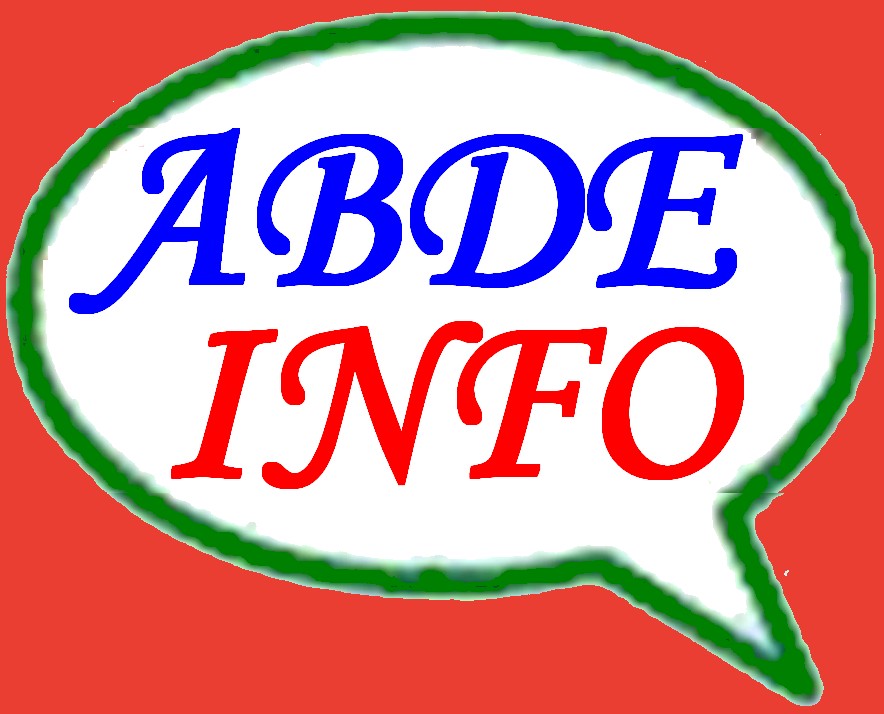














No comments:
Post a Comment