Step 1:
Make sure your Samsung B5510 is turned off by holding down the power button.
Step 2:
When your Samsung B5510 is turned off. Press and hold Volume Down, Home and Power buttons all together for few seconds as shown in the picture below.
Step 3:
- Now, a WARNING page will show. Then click Volume Up to continue and enter Download Mode.
- Your Samsung B5510 will now be booted into Download Mode successfully.
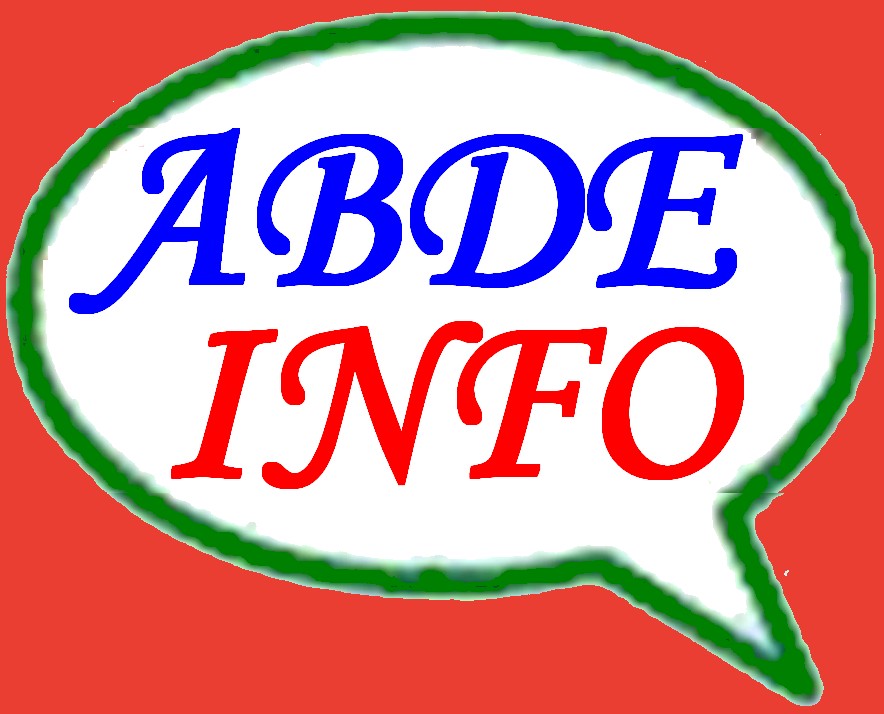








No comments:
Post a Comment