1. Download and install RealTerm.
2. Download rootjunky.frpbypass-1.0 then copy it to the device or to a micro SD card or just download it through your device.
3. Connect your phone to WIFI network then connect it to the computer using a USB cable.
4. Open RealTerm, click Display tab then check the box Half Duplex

5. Right click on My Computer (Ordinateur) and select Manage (Gérer).
- Click Device Manager (Gestionnaire des périphériques) then click Universal Serial Bus controllers or Modem (Controleur de bus USB).
- Now click right on Samsung Mobile then click Properties (Propriétés).
- COM PORT Number:
6. Now, after you know the COM PORT number. Close all opened windows and launch RealTerm again.
7. Under the Port tab in RealTerm enter your port number (''5'' as seen in the screenshot above) then click Change with the green check-mark
 .
.8. Next click Send tab and Copy/Paste the two lines below then the Send ASCII button.
- First line: at+creg?\r\n (delete after done)
- Second line: atd1234;\r\n
9. Back to your and you'll see that the Dailer will pop up attempting to make a call. Click the red phone symbol to quickly cancel the call then hit Message button like you're going to send a text message.
10. Type www.google.com and send.
11. Download and install Package Disabler Pro.
12. Once installed, launch it. Look for Samsung Account and click Clear Data then click Disable.
13. Go back to Google now and search for QuickShortMaker.
14. Download ES File Explorer (ES File Manager) so that to navigate to your files and open them.
15. QuickShortMaker -> Incremental search -> Activities. Look for Setup Wizard (Select the one with setupwizards.SetupExitActivity).
16. Once you find it, click Create.
17. Now restart your phone and Samsung Account will be bypassed successfully.
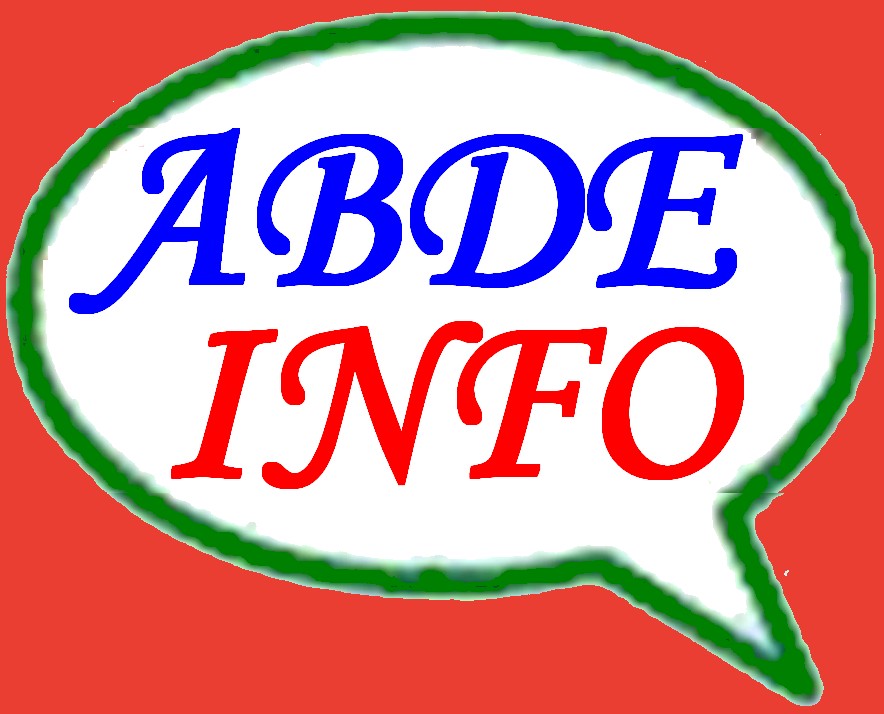








No comments:
Post a Comment