1. Turn off your LG mobile by holding down power button.
2. Press and hold the Power + Volume Down. Release power button as LG logo appears, then immediately press and hold it again.
3. Release all held keys when Erase all user data & restore default settings? appears on the screen.
4. Use volume keys to scroll up and down then press Yes by using the power button.
- Your phone will be reset and should reboot automatically.
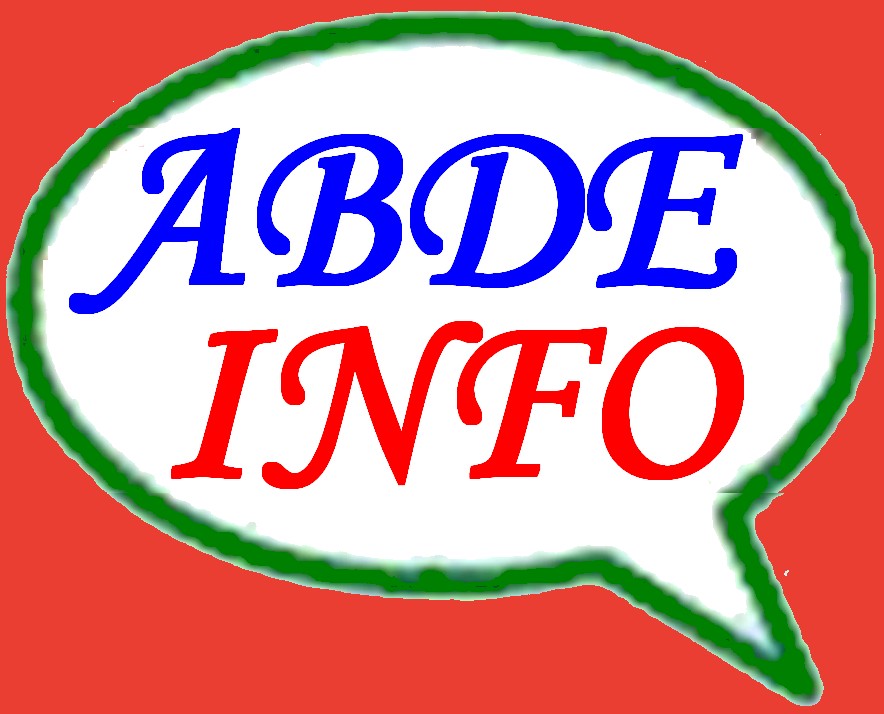








No comments:
Post a Comment