1. Download KingoRoot from here.
2. Open KingoRoot and connect your Android Phone to the computer with an original USB cable.
In order for the software to recognize your phone, you have to enable USB Debugging:
a- Settings -> About device -> Tap 7 times on Build Number.
b- Go back and select Developper option -> Enable Developper Option on the right top corner -> Enable USB Debugging. (see the screenshot below)
- If your Android Phone was already rooted then you will see two options UNROOT (enlever root)
and ROOT AGAIN.
- Or just one option ROOT if your Android Phone was not rooted.
4- Click ROOT or ROOT AGAIN then ROOT process begins.
5. When ROOT process is done, you should see a message saying ROOT SUCCEED (root réussir).
N.B:
* if you want to unroot your phone just click UNROOT (enlever root) and wait untill the process is done.
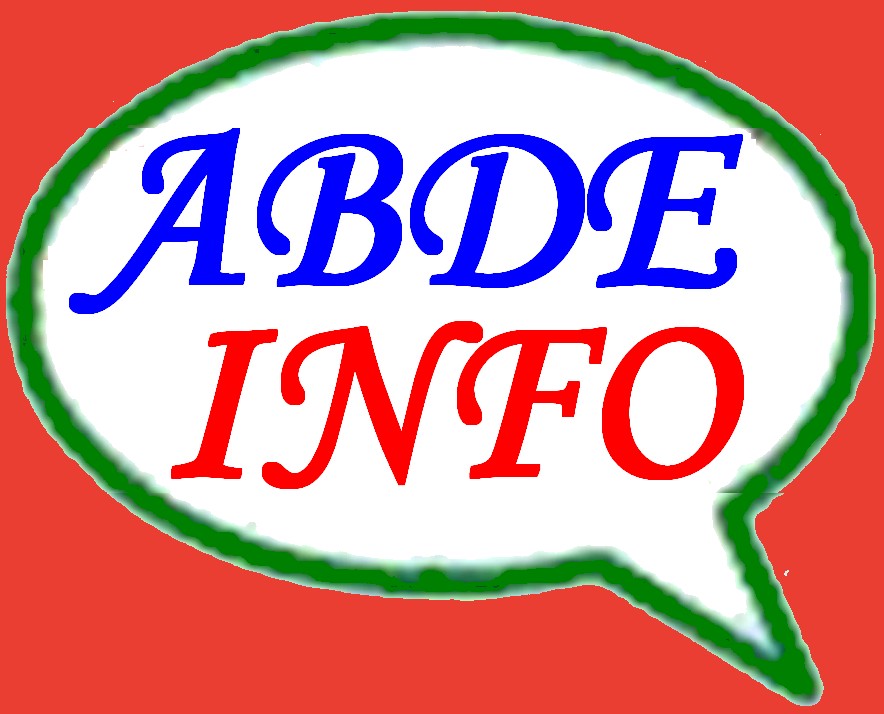











No comments:
Post a Comment