Step 1. Turn on your HUAWEI Nova 3e, follow the instructions in the GIF below then connect to wifi network.
Step 2. Restart your phone and hold 2 fingers on the two red dots as shown below or anywhere on the screen until TalkBack Tutorial pops up then remove your fingers.
Step 3. With your finger draw an ''L'' like mark as shown below in blue.
Step 4. Global Context Menu will pop up, press TalkBack Settings.
Step 5. Press and hold together Volume up and Volume down for few seconds untill you hear TalkBack deactivated then press Help & feedback.
Step 6. Press Get started with Voice access.
Step 7. Press the video then click share button.
Step 8. After that follow the instructions shown in the GIF below.
Step 9. In case above step did not work, follow the steps shown in the GIF below.
Step 10. Open Quick ShortCut Maker and follow the instructions shown in the GIF below.
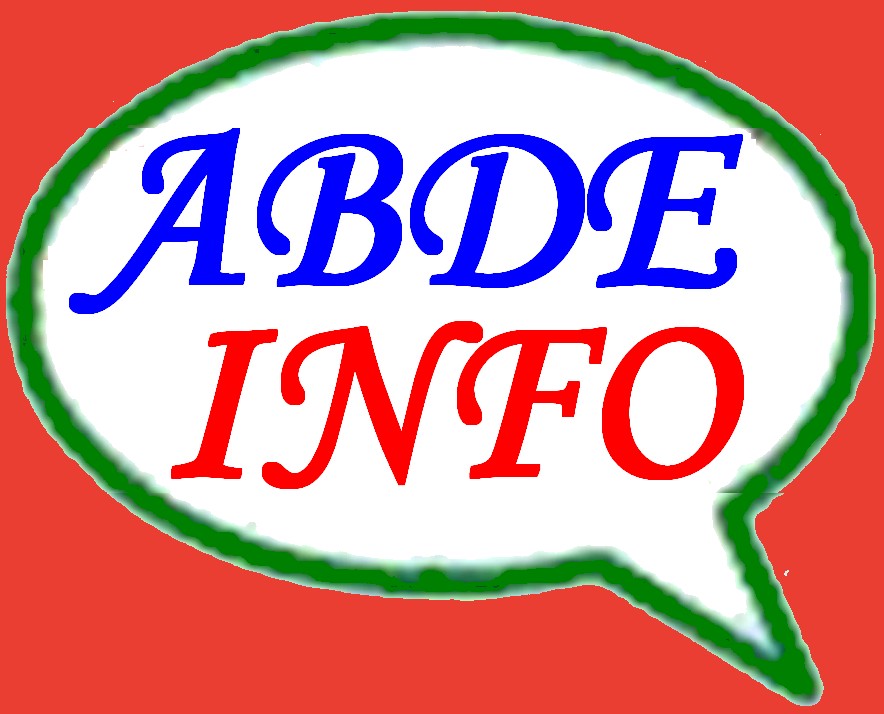















No comments:
Post a Comment