Files to be downloaded:
- ZATEC Zpad Foresee Tablet flash file from here.
- SPD Upgrade Tool from here or here.
- USB Drivers form here.
Step 1: Extract and launch SDP Upgrade Tool (Research Download).
Step 2: Click Load packet button as shown below.
Step 3: Browse to the flash file you downloaded from the above links after you have extracted them. Choose .pac file then select it as shown below.
Step 4: Wait until the program loads packet file then click Start downloading as shown below.
Step 6: When a Waiting Message, turn off your phone then hold Volume down and connect it to the PC. Release the button as soon as Downloading begins.
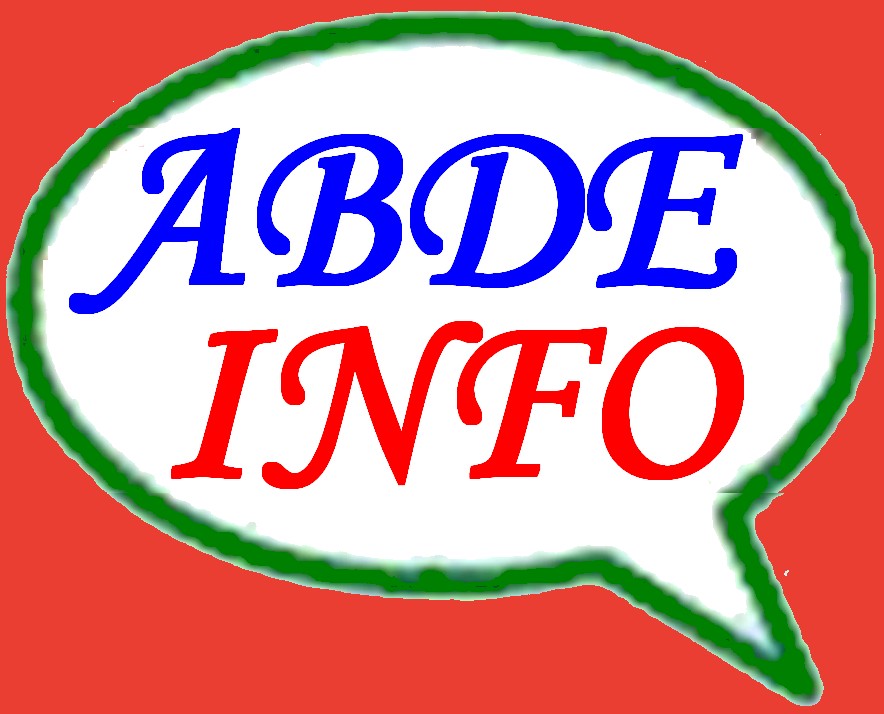












no firmware!!!
ReplyDelete