First method:
- Switch on LG X Power 2.
- Navigate to Settings from the main menu.
- Click General and then Backup & Reset.
- After that click Reset Phone.
- Choose Erase Everything to confirm the procedure.
- Done! Hard reset completed.
Second method:
- Click and hold Power button to turn off the phone.
- When the ohone is turned off, press and hold Volume Down and Power button together.
- If the LG logo is displayed on the screen, release the Power button and keep pressing Volume Down then press Power button one more time.
- Now, Factory Hard Reset is displayed, it says: "Erase all user data & restore default settings?"
- Press Yes to continue..
- Press Power button once more to confirm. The phone will automatically restart.
Check for Updates:
* Settings -> About phone -> System updates -> Check now.
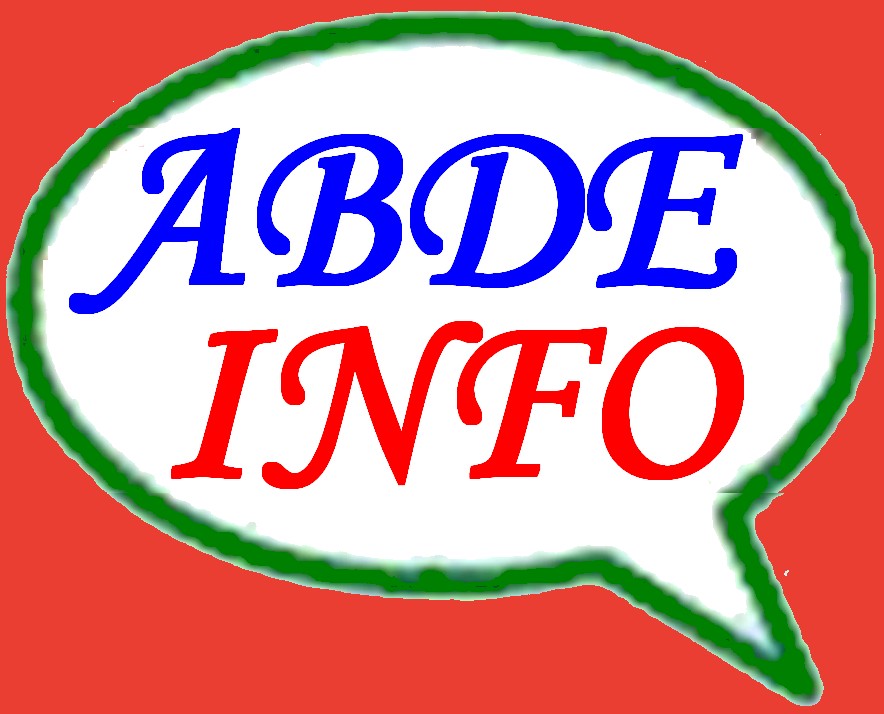





No comments:
Post a Comment