Requirements:
- Install Nokia PC Suite here.
- InfinityBest here.
- Nokia 5130 Firmware here or here
1- Open InfinityBest Tool:

2- In Select Model, choose your phone model as shown in the picture below: (RM-495)
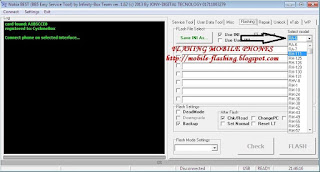
3- Click on:
- MCU and navigate to the folder where your flash files are and select the mcu file.
- PPM1 and select the ppm file.
- CNT1 and select the image file.
4- Tick Dead Mode, and then select FullFlash under Flash Mode Settings. Finally click FLASH.
5- Now turn off the phone, remove the battery and connect it to your PC then insert the battery and press the phone’s Power Button once or more.
6- InfinityBest should now recognize the phone and the flash process will start. Wait for the process to complete. It may take up to 15 minutes depending on the phone.
The phone will boot after the process is completed.







No comments:
Post a Comment