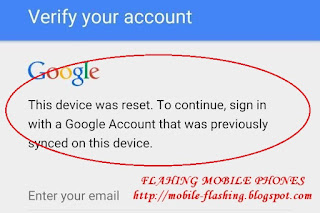
- A Computer
- WiFi Network
- Sidesync from here
- Quick Shortcut Maker application from here (copy it to the SD Card)
Step 1: Install and open Sidesync.
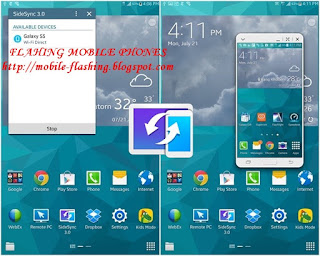
Step 2: Connect your phone to the computer and an Open with page will pop up, then click Chrome.
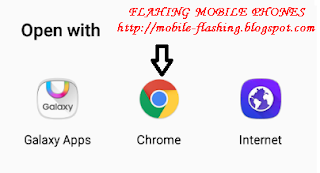
Step 3: In google search, type Samsung Galaxy Apps.

Step 4: You will have to sign in. If you don't have a Samsung account, you must create one and log in.
Step 5: In search bar, type Es File Explorer and install it.
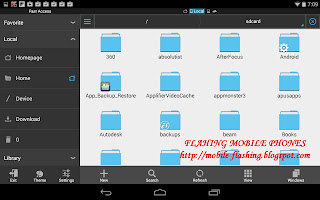
Step 6: Open Es File Explorer, browse to the SD Card and install Quick Shortcut Maker you already downloaded.
Step 7: To be able to install apps, you will have to tick Unknown Sources. In order to do so,
click Settings or OK depending on your phone then tick Unknown Sources.

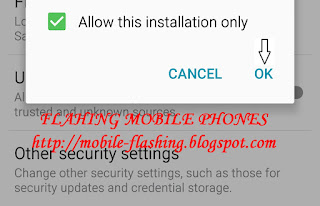
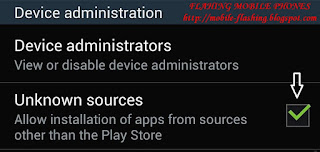
Step 8: After Quick Shortcut Maker is installed, open it. Type Google and click Google Account Manager.
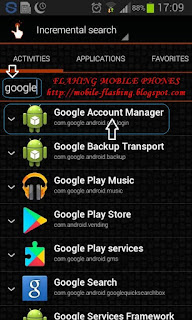
Step 9: Click Type Email and Password.
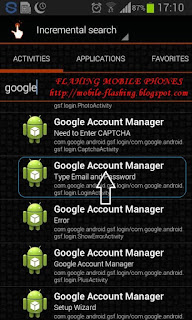
Step 10: Finally, click try and enter your email and password then turn off your Device and make a hard reset.
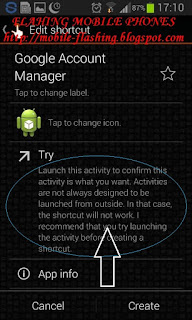
Google Account will be bypassed.




